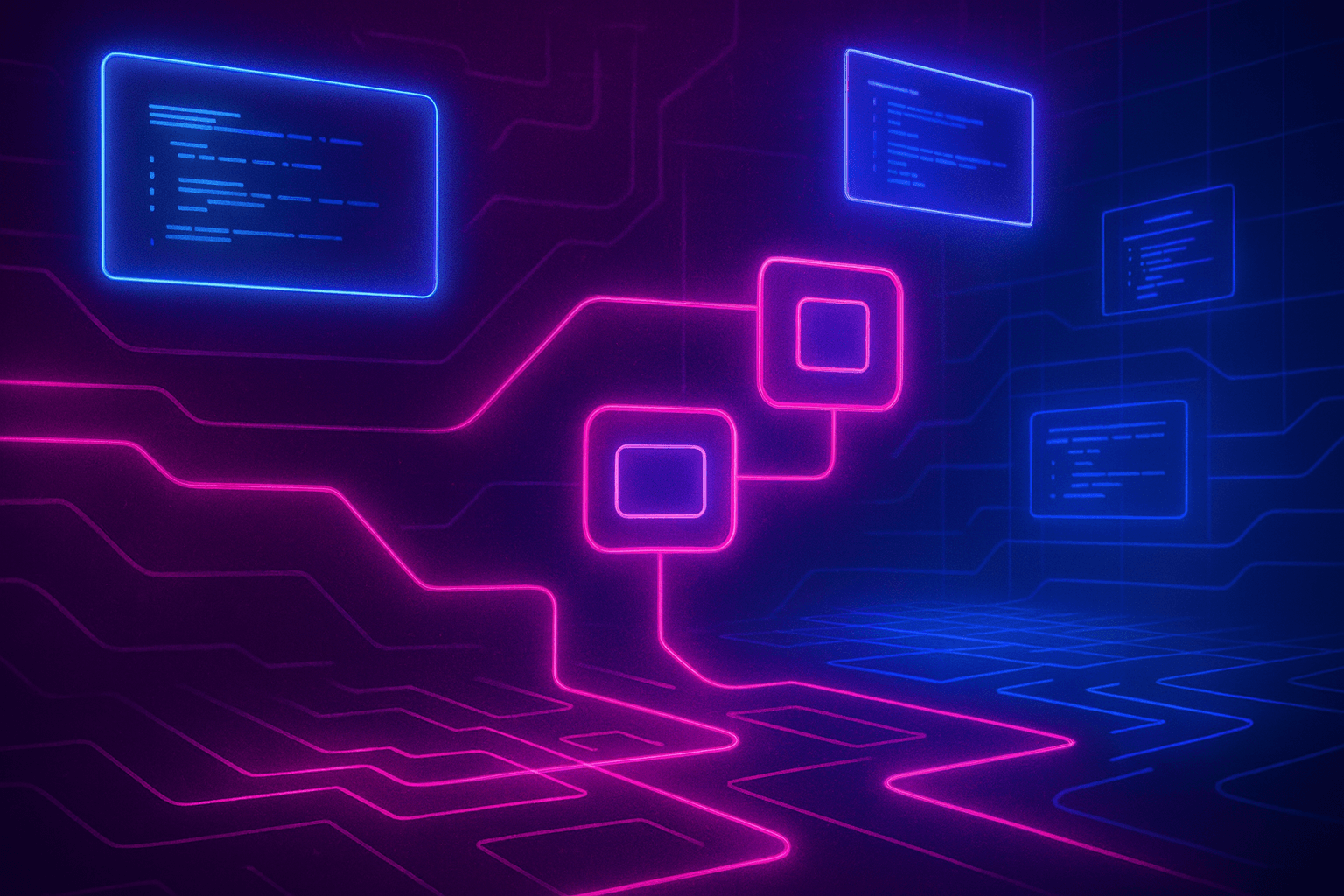
What is a Design System?
Simply put, it's a collection of rules, components, and guidelines that act as a single source of truth for designing and building interfaces.
A good Design System defines everything from colors, typography, and spacing, to how buttons, forms, alerts, and more should behave. But it goes far beyond the visual: it also defines how design and development communicate, how patterns are documented, and how the product evolves consistently.
The goal is for the entire team to speak the same language, design faster, and build products that feel coherent—without reinventing the wheel on every screen.
It’s not just a component library. It’s a way of working that seeks to align design, code, and user experience.
I'll go into more detail about how I built mine and what I learned, but first I want to tell you what it was like to face this idea from scratch.
How I Ended Up Building Design Systems
After working on different projects and teams, I began to notice patterns that kept repeating:
- The same button designed three different ways
- Inconsistent behavior in similar components
- Duplicated or hard-to-maintain code
- Misunderstandings between design and development
- Interfaces that looked great in Figma, but not in production
Every time a product grew, so did the visual and technical chaos. And with it, the time we lost solving the same problems over and over again.
That’s when I realized we needed more than just a component library. We needed a shared way to build interfaces, with clear rules, centralized decisions, and a source of truth for all teams.
Expectations vs. Reality
Remember when you had to do group projects at school? Everyone did their part separately, put it all together at the end… and the result was a total "Frankenstein."
Well, building a Design System often feels like that 😅.
At first, you think it’s going to organize everything, magically uniting design and development. But in practice, misunderstandings, shortcuts, and crossed decisions appear, and what should be a coherent system starts to fall apart.
Here are some of the biggest differences I experienced between what I imagined… and what actually happened:
🧠 Expectation:
“I'll create a reusable component library and the team will happily use it.”
🧱 Reality: Some devs ignore it, others break it, and others don’t know how to use it. Without documentation, onboarding, and internal support, no one adopts it as you expected.
🎨 Expectation:
“The design is in Figma, I just have to replicate it.”
⚠️ Reality: The design doesn’t consider states, errors, focus, interaction, loading... I ended up making a lot of technical decisions that weren’t defined.
🧪 Expectation:
“Once the components are done, we won’t need to touch them again.”
🔄 Reality: Design evolves, new requirements come up, and each change affects multiple parts of the system. A Design System needs constant maintenance.
🧩 Expectation:
“I’ll create generic and reusable components for everything.”
🧨 Reality: Overly flexible components end up being hard to maintain, test, or understand. Sometimes it’s better to have clear variants than a single component with 15 props.
👥 Expectation:
“Design and development will work as one team.”
📉 Reality: Without clear processes and a common language, misunderstandings happen all the time. Collaboration isn’t automatic—you have to build those bridges intentionally.
📦 Expectation:
“With Tailwind, I can do everything without a Design System.”
🔍 Reality: Tailwind helps, but without shared design decisions, tokens, and a clear structure, your project still becomes inconsistent.
⏳ Expectation:
“I'll have the system ready in a few weeks.”
📆 Reality: A Design System is never finished. It’s a living system that grows, adapts, and needs to evolve alongside your product.
Design and Development Needs
When you set out to build a Design System—whether from scratch or based on an existing foundation—there are always two sides of the same coin: what Design and Development want and need. That’s where all the problems challenges begin.
Let’s take a look at what each team needs.
Design 🎨
- Visual consistency: A unified visual language (colors, typography, spacing, iconography, etc.).
- Speed and efficiency: The ability to design interfaces without reinventing the same components every time.
- Scalable designs: What works on one screen should work on others (web, mobile, responsive...).
- Clear, reusable design tokens: Technical definitions for colors, sizes, fonts, z-index, etc.
- Direct alignment with implementation: What’s designed should look the same in production.
Development 💻
- True component reuse: A stable, well-documented, and easy-to-use library.
- Functional and technical consistency: Same prop patterns, slots, states, accessibility, validation, etc.
- Ease of maintenance: Clean code, clear naming, tests, and no duplicated logic.
- Living documentation: Storybook (or similar), with real examples—not just theory.
- Adaptability across contexts: A button (for example) should work the same in all our applications.
Each team has its own priorities, but for a Design System to work, they must collaborate, making decisions based on shared definitions. That’s where the real intersection happens.
Shared Needs: The Balance Point 🤝
- Common language: Tokens, component names, variants, states. Everyone should speak the same language.
- Smooth design–development process: Clear handoffs from Figma (or whatever tool is used), efficient handovers, mutual feedback.
- Versioning and change control: So that design changes can be implemented and communicated without breaking the system.
- Cross-team adoption: It shouldn’t be stuck in one team. It has to be easy to understand and use by everyone.
In short, a Design System needs to be strict enough to uphold design definitions and prevent undocumented visual changes, but flexible enough to extend and adapt without breaking things.
How to Drive System Adoption
Having a technically perfect Design System doesn’t mean much if no one uses it.
One of the biggest challenges isn’t building the system—it’s getting the team to actually adopt it. And I don’t just mean “being aware it exists,” I mean integrating it into their daily workflow, respecting it, questioning it, and keeping it alive.
Here’s what helped me (and what I learned the hard way):
- Involve people from the start: If the system is built in isolation, it will generate resistance. The more voices involved early on, the more ownership it creates.
- Show value quickly: A useful, well-documented, easy-to-use component is worth more than a promise of “someday we’ll have everything tidy.”
- Document with empathy: It’s not just about how to use a component, it’s about how someone new will understand it. Real examples, screenshots, use cases, FAQs—all of it helps.
- Provide internal support: If someone has a problem with a component, there should be a quick way to solve it. Slack, issues, pair programming… whatever it takes, just don’t let people feel alone—and have a clear way to report issues.
- Celebrate usage: When someone adopts a component, improves it, or reports a bug—celebrate it. Small recognitions help the system feel alive, collaborative, and valuable.
Adoption isn’t an event—it’s a process. It takes time, patience, and lots of communication.
Lessons Learned and Final Recommendations
After all this, here are some takeaways I wish I had known earlier:
- A Design System isn’t a project—it’s a product. And like any product, it needs research, design, maintenance, communication, and evolution.
- Start with what hurts the most: Don’t try to solve everything from day one. Identify your biggest pain points and start there.
- Perfection isn’t the goal: There will always be debt, components to improve, and decisions to revisit. The goal is usefulness and evolution.
- No adoption, no system: If the team doesn’t use it, it’s just another folder in your repo.
- Every team is different: Don’t copy someone else’s system expecting it to work the same. Get inspired, sure—but adapt it to your context.
- Anticipate problems: Your Design System will break. Definitions will change. Plan for that. Build things modular and flexible.
- Use Atomic Design: But use it wisely. Every component is a world of its own. The more atomic each one is, the easier it is to update or extend without breaking everything.
A Design System is a long-term investment. It can be challenging, even frustrating at times, but once it starts working, the whole team benefits from speed, consistency, and confidence.